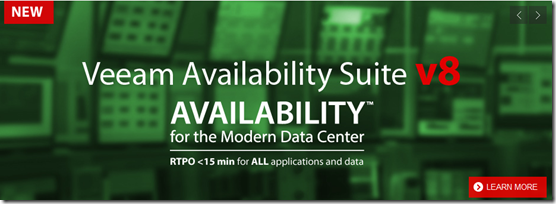It’s almost too good to be true, but today is the day! v8 is out!
We’ve been promoting v8 for quite a while, in fact it feels like forever; but today it is a reality that you can have in your hands right at Veeam.com. There are so many new features, it is hard to pick a favorite. But I’m thinking Veeam Cloud Connect is my favorite categorical new thing. Here’s a quick rundown of some of my other favorites:
- NetApp Plug-In: Veeam Explorer for Storage Snapshots and Backup from Storage Snapshots for this popular array type on VMware environments.
- Veeam Explorer for SQL and Active Directory: Critical application restores made very easy.
- Encryption: Great way to secure data at source, in-flight and at rest with a key safeguard if you lose the password.
- EMC Data Domain Boost: This is a real winner if you need to keep a lot of full backups on disk, DD Boost is an incredible ingest technique that will extend the source of the deduplication out of the target and do synthesized I/O on the appliance. Great stuff.
 Those are just my favorites, but you should give a look at the What’s New Document. Yeah, yeah, I know it is 12 pages but it’s the best way to take all of the new features in.
Those are just my favorites, but you should give a look at the What’s New Document. Yeah, yeah, I know it is 12 pages but it’s the best way to take all of the new features in.
We’ve put all of this and more at Veeam.com, so the smart option would be to spend some time reading all of the documents before just throwing v8 into production. You also could download the free edition or a trial and give the new features a try in an isolated environment. Note that if you have Hyper-V in your environment it’s a bit harder to “co-exist” on v7 and v8 simultaneously as the transport service and other components are installed on the Hyper-V host. So if you have Hyper-V in your environment, don’t upgrade (or even add a production host) until you are ready to do such. VMware environments can work side-by-side with v7 and v8 as the APIs don’t care who is doing the backup.
You may wonder, “What do I do if I want to upgrade?” Well, here are a few tips:
- Start here for your upgrade.
- Are you finally ready to go to Windows Server 2012? Maybe use the Configuration Backup as a mechanism to move your Veeam console to a new OS. (Or maybe make the console virtual from physical or the reverse)
- Did you get your new licenses? You can login to the customer portal (CP.Veeam.com) to get them.
- Is there anything you want to ‘change” before your upgrade? Such as moving tape drives around or adding new storage or connectivity? Draw all of those changes up and then install the upgrade. Have a question: Ask me! (Twitter is best @RickVanover or comments below)
And of course there are more things to consider, but they all start to “depend” after that. I’m really happy that this is now available, our R&D and marketing teams have really put a lot into this release (and more is to come –> Just wait!!) and I’ll take a quick breath and then prepare for more. Oddly, I’m on holiday right now, and feel kinda bad being away from it; but the team is bigger now. With that, go forth and protect my friends! Let me know if you have any questions, comments or observations.