Hey everyone, I have been a bad blogger! Tisk, tisk.. Anyways, trying to have more content here in the form of some quick hits. My old rule is that some of the best blogs are a screenshot and 400 words on how you learned something. Here goes.
Problem: I logged into the vSphere Web Client and both the Web Client and Veeam ONE and it shows a datastore is inaccessible. This is odd as I removed the host and the datastore was a local datastore on the host (which those usually go with). It looked like this:

Solution: I did something sloppy! I moved a few VMs, and you ever get that warning that the .ISO image is attached to a VM and not available on the target host? That’s keeping this datastore inventoried in vCenter Server. I have removed that host from this vCenter, as I gave it back to CDub for his lab work.
Simply reconfigure those VMs to NOT be backed by the now gone datastore, and you are good. Note that the media isn’t even actually connected (not possible as I removed the host), but just that it is an entry in the VM config it keeps the definition of that datastore there:
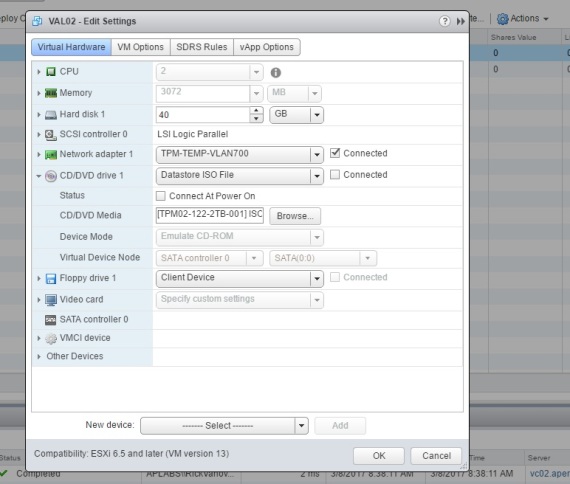
I’ll probably forget this again, but at least I’ve blogged it once to remember. Ciao for now!