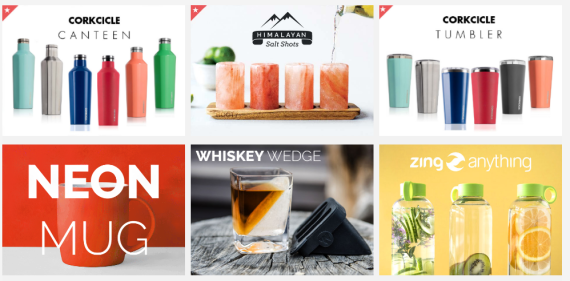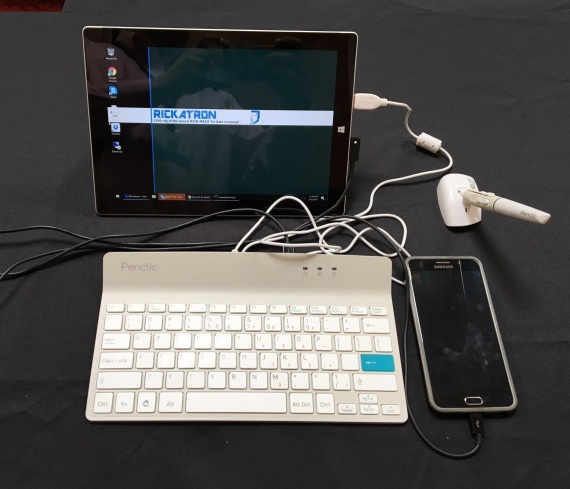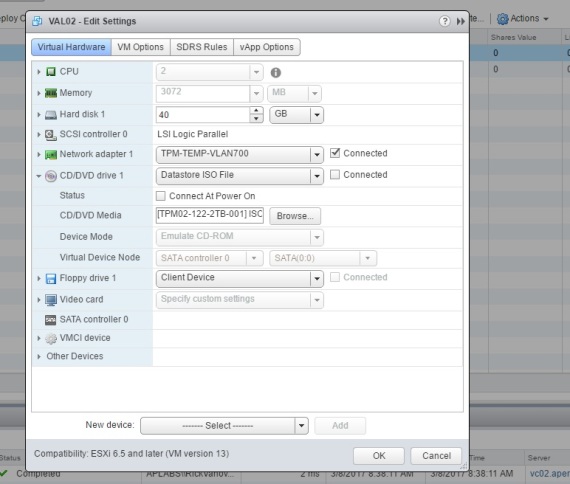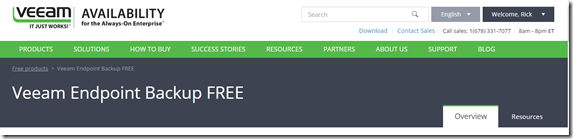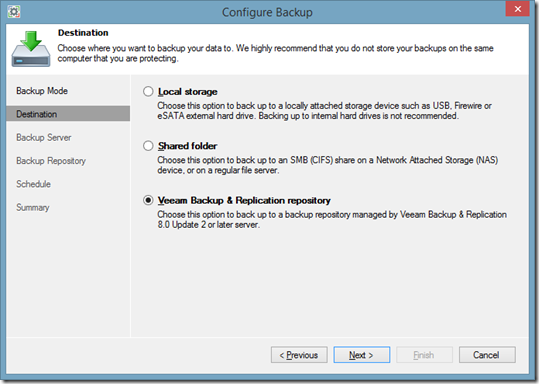This past week Veeam hosted VeeamON 2015 in Las Vegas. VeeamON is what we call the world’s premier data center availability event and this is the second time we’ve done the event. I was on what we call the “core team” and thought I’d better get down a bunch of opinions, notes and more before I forget! Which by the way, this is why I started blogging in the first place – to make sure I’d not forget something important! Let’s do a day-by-day recap from the Rickatron perspective, I’ll do my best to be as detailed as possible so you see a new perspective to the event.

Before I go through the detailed review, I should note out all of the key announcements from VeeamON:
NEW PRODUCT: Veeam Backup for Linux. This will be a new FREE tool that is an application (or agent) inside of a Linux operating system to do backups to a Veeam repository. Additionally, it has a image technology that functions “a la” changed block tracking, so it’s smart!! Press release is here and you can sign up for the beta (issued on a first come first served basis) at: http://go.veeam.com/linux
NEW PRODUCT: Veeam Managed Backup Portal for Service Providers. You may have seen what we have been doing with Kaseya and LabTech but did you ever wonder what if you don’t have a RMM framework? Well enter the Veeam Managed Backup Portal for Service Providers.
BUSINESS NEWS: Veeam Rocks, press release.
Sunday 25-October – Get there and prep day!
My primary objective was to travel to the event on this day. I flew CMH-LAX-LAS on Delta (my preferred airline). I left Columbus at around 6:30 AM, pretty early, but I needed to be there soon. As a matter of fact, most of the core team arrived either Saturday or Friday. I was rather late, but my preparations were mostly done. I was happy that I got upgraded on the CMH-LAX flight. That was the longer of the two and set the tone for me to get some rest during the flight. One of my colleagues from the cloud team was on the same routing as me, so that was nice to have someone to chat with on the ground.
When I landed in Las Vegas I had arranged transportation and proceeded immediately to the Aria hotel and resort. My room was not ready yet, so I took me and all of my luggage to the convention area and worked a bit with the core team. The room was ready about 2 hours after my arrival, which was fair as that would have been only around 3PM then.
I located one of my staff and made sure my copious amounts of SWAG were staged up correctly for the Veeam Vanguards who attended VeeamON. The Veeam Vanguard program is the largest endeavor that Veeam Product Strategy has taken on to date and this is very important not just to me but to the entire brand!
After I confirmed the swag was good, I did a demo rehearsal with my peers in Product Strategy. We had a mainstage demo segment of the upcoming Veeam Availability Suite v9. Here’s what we demoed:
· Clint Wyckoff: Backup from Storage Snapshots with EMC VNX and VNXe storage
· Mike Resseler: The Scale-Out Backup Repository
· Luca Dell’Oca: Veeam Cloud Connect Replication
· El Rickatron: Veeam Explorer for Oracle
We practiced it 3 times the Friday before via WebEx and we had 3 rehearsals on-site as well. Let’s say we were prepared! Here’s a view of one of our walk through practices of the mainstage demo:

After the rehearsal I changed my clothes and headed to the poolside reception. This served as dinner and a great way to mingle with other attendees. Those who took the VMCE training class were on-site as well for this dinner.
The dinner was cool as it was a themed dinner with many stations of food choices from around the world. Honestly, I barely could leave the Canada section. They had tater tot poutine!
I made it a point to get to bed early, I had a busy week ahead of me. I was asleep by 9:30 PM (and that was smart!)
Monday 26-October – Veeam Vanguard Day!
I mentioned that the Vanguards had a chance to visit VeeamON, this event was a complimentary trip for them and they also had a special day with incredible access so I wanted it to be special for them. The agenda for Vanguard Day was the following:
· Introductions from Product Strategy and Welcome
· Welcome message from Ratmir
· A little chat about beta 1
· An “Ask Me Anything” with leaders from the Research and Development team (Gostev, Vitaliy, and the King) under NDA

· Lunch break
· Chat with Product Marketing
· Chat with Technical Support
Also at the event the Vanguards were now issued a new benefit for enhanced technical support priority.
The Vanguard Day concluded at 3 PM and that allowed attendees to attend a session and also the main expo hall opening. Before that time, guess what? Another rehearsal of the mainstage demo presentation.
During the expo hall opening I presented a vBrownBag Tech Talk: Veeam with SQL Server and Oracle – How to get along with DBAs. (watch video here)

We had 21 TechTalks in 3 different languages, which is awesome! The vBrownBag crew as tri-casting in 3 venues worldwide! VeeamON, OpenStack Summit in Tokyo and the vForum in Mexico City! Here is the playlist from the VeeamON TechTalks.
Tuesday 27-October – Sessions and Demo Time!
I started the day with another run through of our mainstage demo. There’s never enough preparation!
I had one breakout topic this day, “Top 5 reasons Veeam is for SMBs” this was a business topic, so it was easy for me to present and very little preparation was required on my part. I had one presenter from product marketing and also a customer sharing his story.
Then, it’s show time. The mainstage section is up today. I went into the green room and prepped with my peers and had a quick chat with Carl Eschenbach, COO of VMware. Nice guy! After he went live on stage, Luca, Mike, Clint and myself did final preparations. We were ready to rock it! Here we are moments before we were on.

Now the mainstage demo was indeed a team effort, but I must admit the overall idea came from me. I had a vision of the Trance All-Stars “Lost in Love” video from 10 years ago. This was a collaboration of many established DJs for a rocking song! While we don’t do something as cool as trance music (Well maybe Mike does!) we wanted to bring our technology in an interactive and exciting manner.
All of the demos were live, over the Internet from 3 different labs in 2 different countries. This was our introduction video (which I love!!!):

We killed it. Everything went off without a hitch, and it was within the time parameters. Even Gostev acknowledged we did a good job J
I went outside to watch the rest of the keynote, and then upstairs to the press room to do the total of 19 interviews over the next two days for the corporate communications team. Those went well!
After that was completed, I joined the Australia and New Zealand team for a special dinner at a Mexican restaurant.
Wednesday 28-October – More sessions and meetings!
I had two separate meetings this morning for breakfast (more press) as the afternoon blocks were full, busy days! I then attended the keynote and continued the meetings afterwards.
I then moderated a new format for a presentation: Ask the Experts, a Panel like no other! This session was of Luca, Tom Sightler and Andreas Neufert. Luca I’ve long thought is the most technical in Product Strategy, Tom is a principal architect for Veeam in South Carolina and Andreas is a Solutions Architect in Germany. I did this panel a bit different, I had a number of seed questions (only got to 3 of them) but had my cell number and Twitter handle on the screen and allowed attendees to Tweet or Text a question for the panel to answer. I also made all three answer, and saying “I agree with Tom” isn’t an option. They’d have to add “what to look out for” or “additionally think of this” type of stuff. I had around 30 SMS and Twitter responses, was an awesome format!
After this session, it was time to go to the Veeam Party. There was a small warmup in the expo hall with a band called the Explorers -> Made up of 4 Veeam staff! The party was indeed awesome, I was SOO HAPPY to see DJ and Drummer back again!

It’s really hard to explain DJ and Drummer, so it’s best to watch this quick video!
Thursday 29-October – Wrap-Up and meetings!
The final substantive day of the event saw me handle a few meeting topics internally to the core team and then attend the closing keynote with our celebrity guest, William Shatner. I also was allowed to pick 2 Veeam Vanguards to attend the meet and greet with Shatner and I had a chance to take this epic pic:

He was really happy to see me, so he put his hands in his pockets like me – trying to fit in and all!
I had a quick lunch then guess what? More meetings!!
I had then a dinner with the core team and called it a night relatively early. I had a 7 AM flight the next day flying LAS-MSP-CMH.
Conclusion
We pulled it off. Sure there are a few things we need to tweak, but it is a shorter list than last year. I find the biggest challenge is real-time communication and collaboration. My main involvement on the core team was around the topics of the breakouts. There were switches to rooms based on demand which was a challenge to operate, internally we had issues where people weren’t working from authoritative data. I told everyone often to use SharePoint!!! It’s the real-time source, but alas I get email attachments here and there; but that’s fixable for next time.
Speaking of which…..
VeeamON will next happen in 2017 in New Orleans May 15-18; so you’ll want to attend this.